Although QR codes have been around for awhile, their usage has boomed within the last few years. If you’ve visited a restaurant lately, you’ve probably sat there waiting for someone to bring out one of those germy menus everyone touches, only to realize there’s a tiny QR code on the table with the words “order here” stuck to the table. You open your camera, point, scan, and viola! An entire menu and order sequence right on your phone!
QR (or Quick Response) codes have played an important role in Covid-19 safety protocols because they’re contactless and pretty easy to use. But, have you thought about how these tiny, pixelated squares can help your nonprofit organization raise awareness for your fundraising efforts?
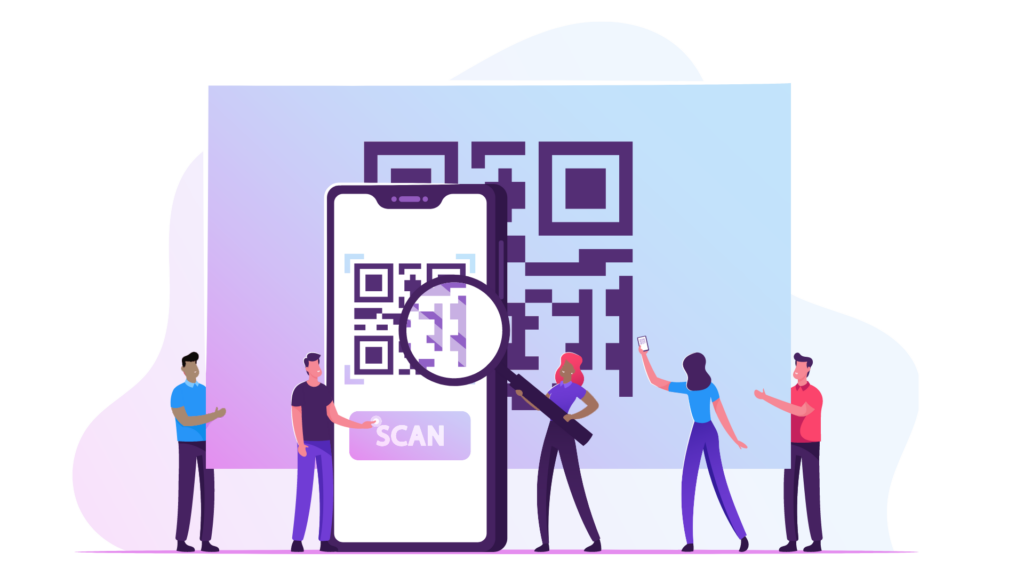
What are QR Codes?
Short for Quick Response Codes, QR codes are a type of barcode that can be scanned by your smartphone to display an array of information. Often used as a means to transfer information from a printed format to a digital medium, swiftly.
There are two types of QR codes: static, and dynamic. A static QR code, as the name suggests, has a fixed destination. Once a URL is embedded into the pixelated image, it will always direct traffic to the same place. A dynamic QR Code is flexible and can change the destination of where traffic is being sent.
You can embed a QR Code with just about anything and likewise, you can use them almost anywhere. But keep in mind that QR codes work best when you want to quickly relay information from one source to your phone. Some creative examples using QR Codes are adding them to large presentations, business cards, and often used as stickers placed all around the world. And while you may see QR codes on social media and websites, we do not recommend this considering your audience may already be viewing these codes on their mobile device.
While we could go further into detail about the history and make up of QR Codes (or let you read more here) we want to get to the “How to’s” and “Best Practices” for QR codes in the nonprofit sector.
How To Create A QR Code
There are plenty of free and paid websites where you can create QR codes. One simple, easy to use, and super effective tool is Canva’s QR Code creation tool. You may already be using Canva as a way to create promotional material, but if you’re not, we highly recommend it.
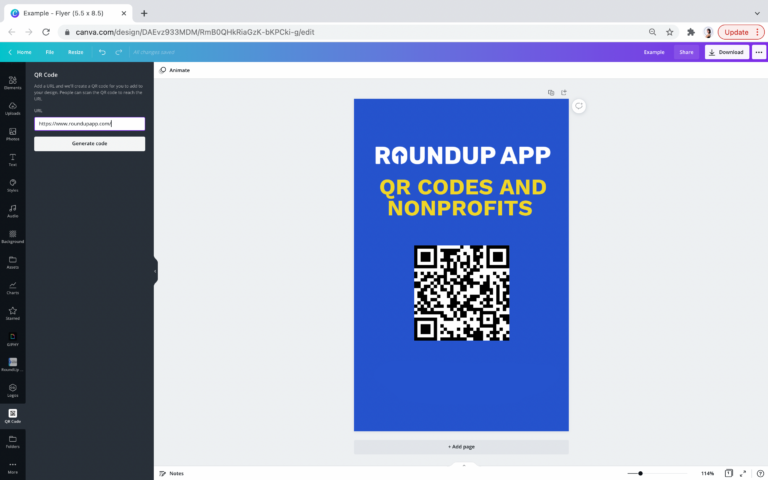
Using Canva to Create QR Codes
- Open up a design or create a new one.
- Once your design is created look for the “… More” on the side dashboard and look for the “QR code” App.
- Insert the URL where you want to direct your audience and click “Generate Code”. Keep in mind, this is a static QR code, so once you create the code and distribute it – you won’t be able to edit the destination later.
- Now you can download your image or add it to your design and people will be able to scan it and be directed to wherever it is that you send them.
So how does RoundUp App fit in?
At RoundUp App, we’re all about making things effortless. Nonprofits that sign up with RoundUp App to let donors “round up” their spare change and donate it to their organization with every transaction get a custom registration page.
The custom registration page directs potential donors to your organization’s donation page through RoundUp App. This simple and mobile friendly page let’s donors sign up to donate one time, monthly, or use “round ups”. Sharing your custom registration page alone can increase conversion rates by up to 33% and is the perfect URL to embed into a QR Code.
Create a QR Code for your organization’s custom registration page and use it any time potential donors may be near with their phones and ready to donate. For example, print posters with a QR Code for display at your next event, include one on your next mailer or brochure.
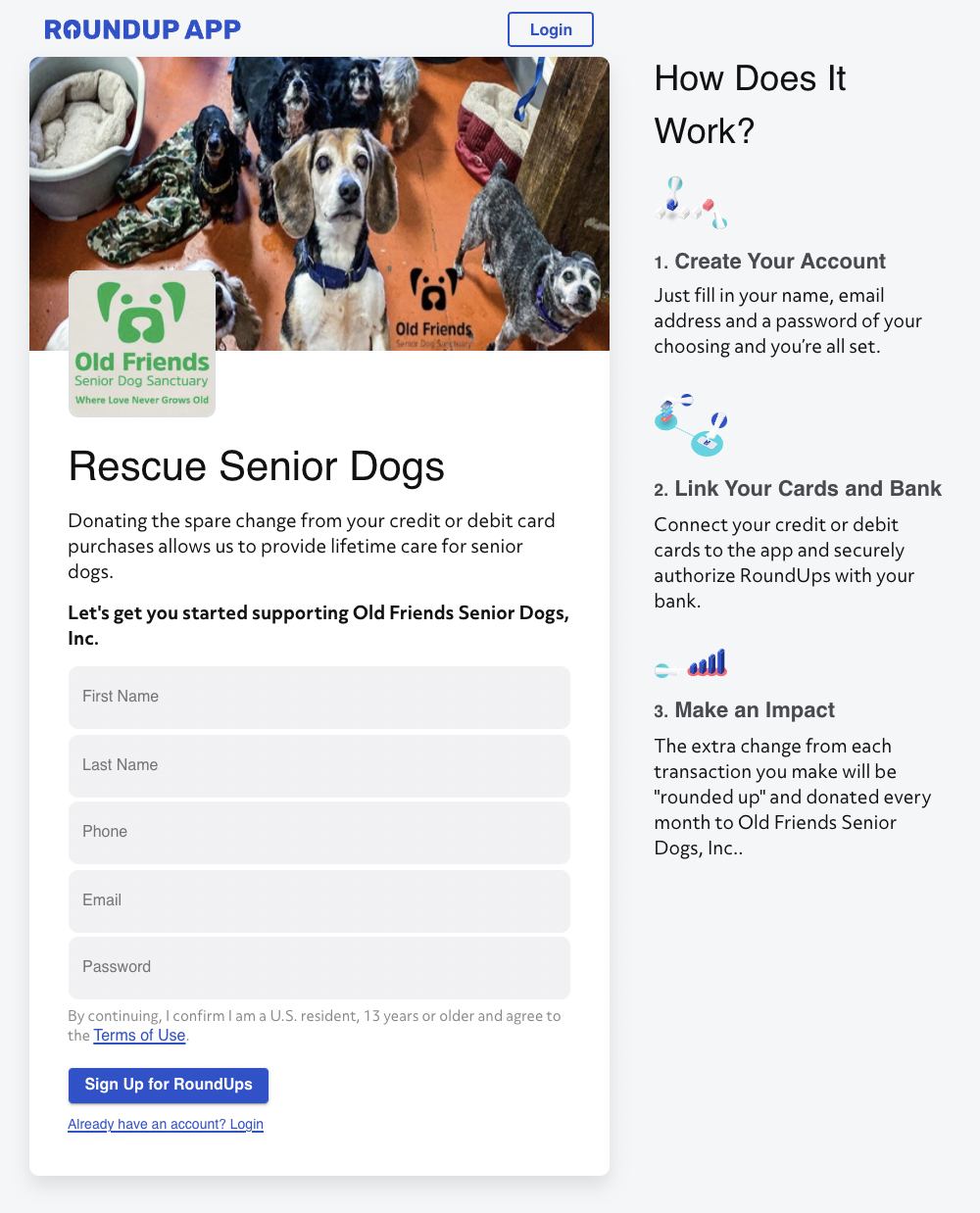
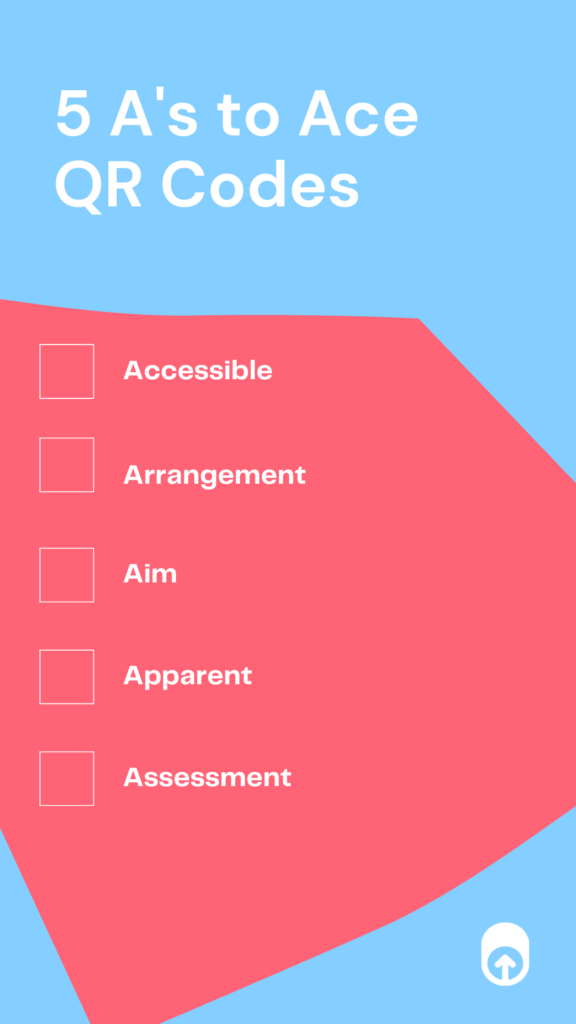
Best Practices for using QR Codes
- Accessible The most efficient way to use a QR code is to use it when it makes relaying information more convenient, like going from a print media to a digital one.
- Arrangement When placing the QR codes, make sure there is plenty of space surrounding the QR code and make sure the size of it is large enough to be scannable.
- Aim – Make sure the destination of your QR code is mobile friendly.
- Make Apparent – Make sure the audience knows the purpose of your QR code and where it will take them when they scan.
- Assessment– Once you have created your QR code, test it out and see if it meets all the above criteria. If it does, go ahead and share it!
Whether you decide to promote your custom registration page or something else, QR Codes are a helpful and convenient tool to push your nonprofit fundraising efforts in a creative manner. If you want to start using a quick and simple custom registration page, sign up with RoundUp App here and start doing some effortless good!





